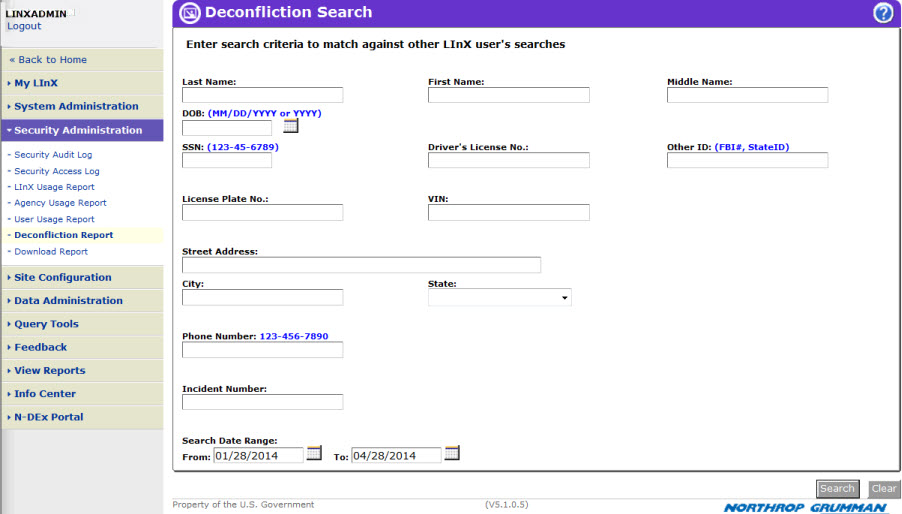
Upon request by a user, a Security Administrator will be able to run queries to determine whether users from other agencies are researching similar cases.
Authorized users can access the Deconfliction Report either from the Security Administration title page, or from the menu bar located along the left side of the screen.
When Deconfliction Report is selected, the following screen appears:
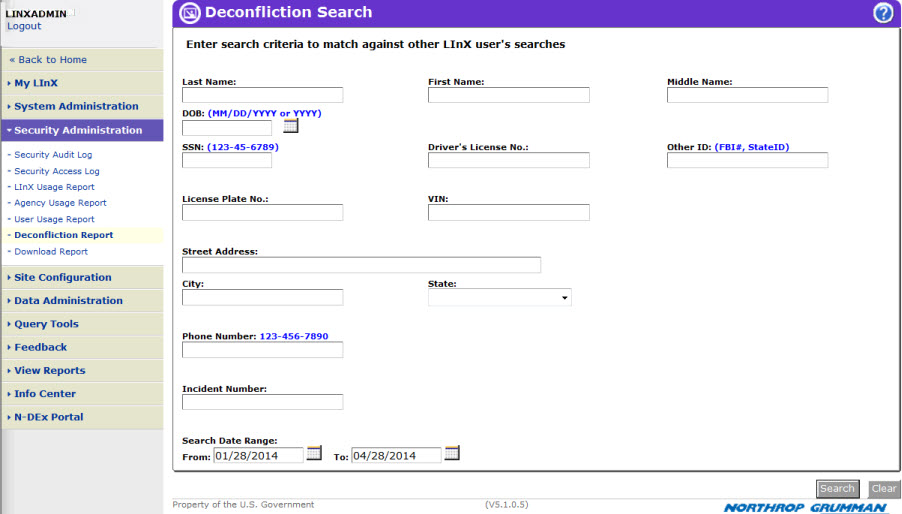
The Search Date Range is defaulted to the last 3 months from the current date, however, the date range can be modified.
Security Administrators will be provided with LInX Agency contact information for agencies who have users that have searched on similar criteria (Security Administrators are not able to see user information from other agencies, just the LInX agency contact information). For example, the Security Administrator could query for all users that have searched for ”John Smith” between 09/01/2010 and 09/10/2010. This feature can be used to enhance collaboration across agencies.
Analytical users should contact their System Administrator or Agency Administrator when they are having problems accessing or using LInX. Only System Administrators are authorized to contact the LInX Help Desk.